Qemu/Junos on OSX 10.7.3
This is an old post and I would like to share it with you. It's about Qemu/Junos with GNS3 v0.8.2 Beta2 over OSX 10.7.3.
Recent updates : it works also with Qemu1.2.0
I used GNS3 v0.8.2 with Qemu-0.11.0 patched. Unfortunately, my Qemu crashed when I launched Junos OS. Maybe because of OSX's 64 bit implementation... So I decided to dig it the issue and understand why it didn't work on Mac OSX Lion.
Everyone can do that. I'm not a developer.
Now, it works and I want to share everything with you. Take your day to do all this stuff.
First, here are some requirements on OSX 10.7.3 :
- Xcode 4.1
- MacPorts 2.0.3
- GNS3 v0.8.2 Beta2
- Qemuwrapper from the GNS3 v0.8.2 Beta2 zip archive
For that, go on this site : http://read.seas.harvard.edu/cs261/2011/tools.html and do all steps in the "Building your own Toolchain" part. Don't install the suggested Qemu simulator 0.15.0-jos (I had some issues with the following files : slirp.c and pcap.h)
Then, download Qemu 0.14.1 from this page : http://download.savannah.gnu.org/releases/qemu/ and patch it with 0.14.1 patches on this link http://forum.gns3.net/download/file.php?id=859
sudo tar xjf qemu-0.14.1.tar.gz sudo rm xjf qemu-0.14.1-gns3_patches.tgz
sudo mv qemu-0.14.1_* qemu-0.14.1
cd qemu-0.14.1
sudo patch -p1 -i qemu-0.14.1_hw_e1000_c.patch sudo patch -p1 -i qemu-0.14.1_block_raw-win32_c.patch sudo patch -p1 -i qemu-0.14.1_Makefile_objs.patch sudo patch -p1 -i qemu-0.14.1_net_c.patch sudo patch -p1 -i qemu-0.14.1_net_h.patch sudo patch -p1 -i qemu-0.14.1_net_udp_c.patch sudo patch -p1 -i qemu-0.14.1_net_udp_h.patch
You have also to copy the "gnutls" folder in your Qemu folder :
cp /opt/local/include/gnutls .
Now, configure Qemu with the following options :
sudo ./configure --prefix=/usr/local --disable-sdl --enable-cocoa --disable-docs --target-list="i386-softmmu x86_64-softmmu"
--cc=/usr/bin/gcc-4.2 --host-cc=/usr/bin/gcc-4.2 sudo make sudo make installAfter that, you can check that Qemu works and loads a Junos image :
sudo qemu -L . -m 512 -hda junos.img -serial \ telnet:127.0.0.1:1001,server,nowait,nodelay -localtime
Open your GNS3 and load a Junos image. In my case, the Qemu window stayed open (no crash, good news !).
But I've got a error message during the boot : dog: ERROR - reset of uninitialized watchdog
Qemu version above 12.0 contains a bug in bios which causes some troubles during the boot of Junos image.
You need to add your own modified version of bios.bin with the CONFIG_SMBIOS parameter to 0.
Go to this site for that :
You can also just download a compiled bios.bin from this site : http://brezular.wordpress.com/2012/02/12/installation-solaris-sparc-2-6-sunos-5-6-on-qemu-part-1-qemu-installation/
So to solve this issue, copy the modified "bios.bin" image to /usr/local/share/qemu/ directory.
sudo cp bios.bin /usr/local/share/qemu
Now you can run a Juniper router with your GNS3 :)
Have fun !
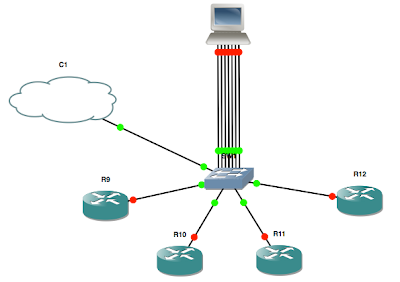
Comments
Post a Comment